NetSuite Custom Key Performance Indicators (KPIs)
Last post I discussed NetSuite Trend Graphs – the little chart that could. This portlet displays the differences in data over selected time intervals for up to three KPIs in a single chart. Adhering to the three basic principles of creating the underlying saved searches (link to blog), these can be used as KPIs elsewhere in NetSuite.
In this post let’s discuss NetSuite KPIs, to be more exact, NetSuite KPI, Scoreboard and Meter Portlets.
KPIs, distill your raw data into critical business metrics that you can see and interact with on your dashboard. KPIs enable you to spend your precious time learning from and acting on your data. NetSuite includes over 75 prepackaged KPIs based on NetSuite standard reports, including summaries of forecast, pipeline, orders, cases, and financial data. And the kicker as mentioned above, you can create custom KPIs, based on your custom saved searches. No two businesses are alike. It’s natural that you would need custom KPIs based on your custom processes and custom record types in NetSuite.
Key Performance Indicators portlet
This portlet displays a summary line for each selected KPI, with clickable links that drill down into each KPI’s underlying data source. The KPI portlet also enables you to see the KPIs you consider more relevant as “headlines” above the tabulated data.
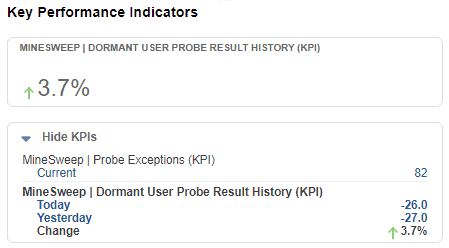
Tip: Minimize the Key Performance Indicators portlet so that its data is not loaded immediately when a page opens, avoiding prolonged waiting time for slow-loading KPI data. To minimize the portlet, click its title bar. When the page is loaded and you are ready to look at the KPIs, click the portlet’s title bar again.
KPI Meter portlet
This portlet displays a visual representation of KPI data, a semi-circular meter providing comparison, date range, and threshold values at a glance. You can add up to three KPI Meter portlets to a dashboard. Each meter visually represents data for one KPI that is displayed in the dashboard’s Key Performance Indicators portlet. You can also see the currency symbol of the data for values represented by currencies.
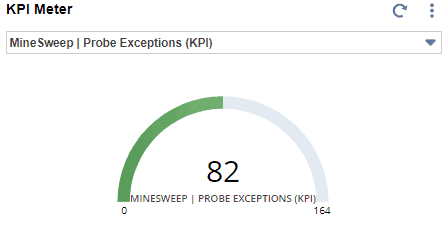
KPI Scorecard portlet
This portlet displays a performance scorecard that can include complex comparisons among multiple KPIs over multiple date ranges or accounting periods. Scorecards also can include Excel-like formulas with KPIs and functions in their expressions.
NetSuite provides a great pre-built scorecard for Financial Ratios to help you analyze your business’s financial position and operating efficiency. This scorecard includes metrics built with embedded formulas that use standard NetSuite key performance indicators (KPIs).
Here are the ratios presented:
KPI Portlet Summary and Comparison:
| KPI Portlet | Description | Special SuperHero Powers ⚡ | Headlines | Export Data | Download Graph | Pop-out Graphs |
|---|---|---|---|---|---|---|
| Key Performance Indicators | This portlet displays a summary line for each selected KPI, with clickable links that drill down into each KPI’s underlying data source. | Collect multiple KPIs in easy viewing portlet | Yes | No but once you pop-out the graph you can. | No but once you pop-out the graph you can | Yes |
| KPI Meter | This portlet displays a visual representation of KPI data, a semi-circular meter providing comparison, date range, and threshold values at a glance. | Highlight a key KPI (pun intended) | No | No | Yes | N/A |
| Trend Graph | This portlet displays the differences in data over selected time intervals for multiple KPIs in a single chart. You can display up to three KPIs in a chart | Comparisons can be shown in continuous or side-by-side manner. | No | Yes (the underlying data) | Yes | N/A |
| KPI Scorecard | This portlet can display complex comparisons among multiple KPIs over multiple date ranges or accounting periods. | Scorecards can include Excel-like formulas with KPIs and functions in their expressions. | Yes | Yes (the KPI data only) | No but once you pop-out the graph you can | Yes |
Formulas
You can define formulas to calculate KPI comparisons when you are creating a new scorecard or editing an existing scorecard. These formulas are Excel-like, and can include functions and KPI IDs. You can find a list of all the available KPI IDs in the on-line help. A Formula popup page provides dropdown menus to help you build the formula expressions.
Below you can see the definition of the Financial Ratios scorecard:
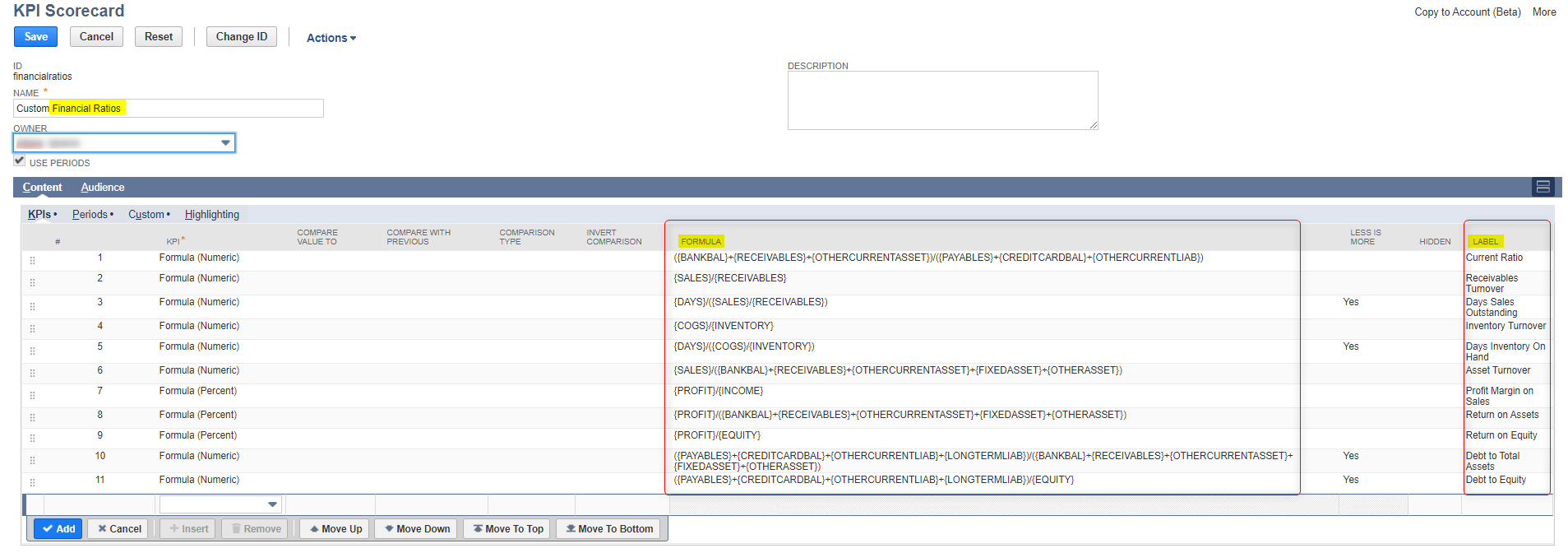
Your custom KPIs use the following IDs: Custom KPI #1 = CUSTOM, Custom KPI #2 = CUSTOM2 and so on until CUSTOM10
Comparisons
You can define KPI scorecard comparisons when you are creating a new scorecard or editing an existing scorecard.
While customizing the scorecard, for a given KPI select the second KPI to “Compare Value To”. You can use the shortcut to “Compare with Previous“ if you want to compare the results of this comparison to the comparison defined in the row above this one on the KPIs subtab.
Select one of the following comparison types:
Below you can see the definition of the Financial Ratios scorecard:
You can quickly “Invert” the comparison if needed (“more is less”).
Add a Label and save.
If you included a custom KPI in a formula, go to the Custom subtab, and in the corresponding custom KPI list, select the saved search to be used as the basis for the custom KPI.
KPI scorecard custom KPI definitions are independent of the custom KPIs selected for display in the Key Performance Indicators portlet
Custom KPIs
As mentioned, NetSuite provides over 75 standard KPIs for quick summary of standard NetSuite data and enables you to drill down into the details but you may have other important data that you would like to display as a KPI on your dashboard, that are not available from standard reports. In this case, you can find a preexisting saved search that compiles this data or create a new saved search for this purpose.
Setting up your custom saved search that can be used as KPIs:
- Not include any date fields defined as filters on the Criteria subtab.
- Have exactly one field with a summary type (such as count, group, or sum) defined on the Results subtab.
- Have a date field defined as an available filter on the Available Filters subtab.
⚙ Tech Note: Only saved searches with a date field defined under Available Filters are available for use as custom KPIs in scorecards. The exception is if you enable the Use Periods option for a scorecard. Then only saved searches with a Period filter defined under Available Filters are available.
After you have identified an appropriate saved search, you can define it as a data source for a custom KPI.
An example of a custom KPI Meter might be monitoring the number of AppWrap MineSweep exceptions done so far.
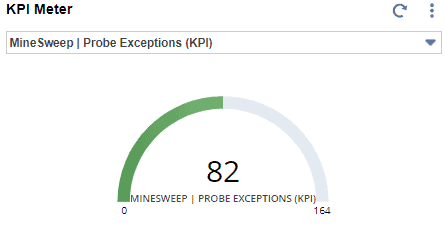
While we can use custom KPIs on the KPI portlet to headline changes in the number of potential data mines MineSweep has detected (day over day). In the screenshot below we are looking at the number of Dormant Users. Reusing MineSweep probes as KPIs might require making a copy of the saved search underlying the probe to conform with the three requirements mentioned above (but that should be very easy).
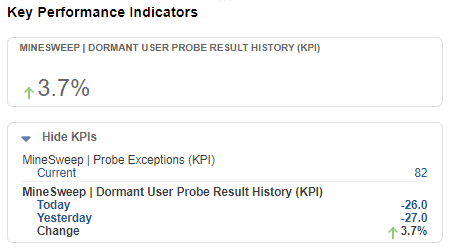
Wow… this and there is so much more to NetSuite KPIs. You should take advantage of these capabilities for your standard and custom data and processes.
Please contact us with questions and we will be happy to assist you.
NetSuite is complicated – We make it simple
Leverage our knowledge base and decades of experience to maximize NetSuite’s functionality for your business. We know what NetSuite does well and what it doesn’t. Schedule your 1-hour optimization call with our expert NetSuite team today, our gift to you.

