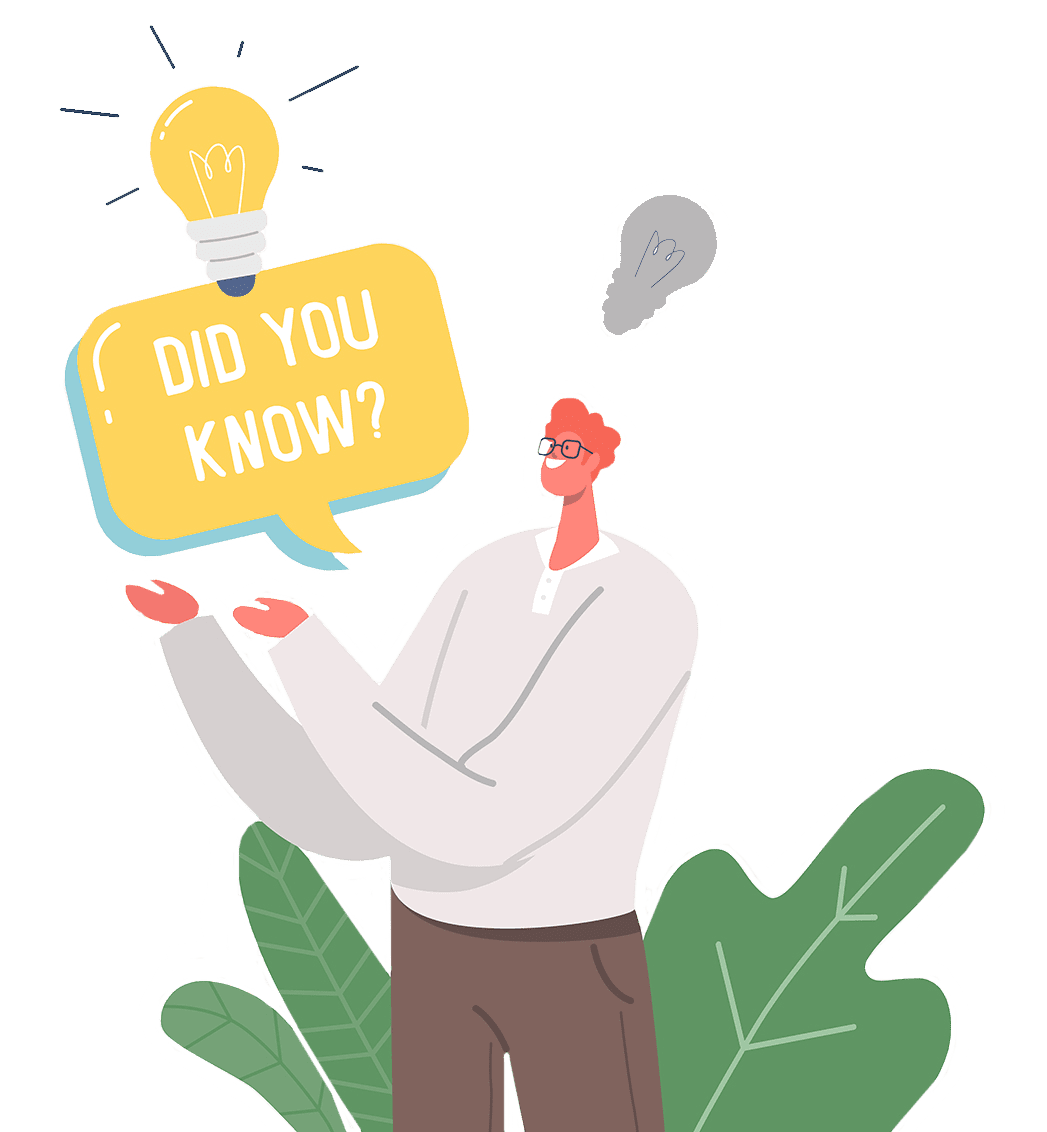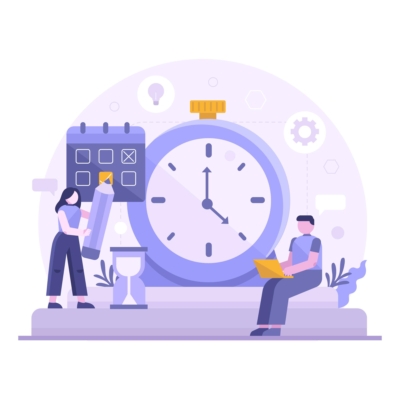Convert NetSuite data into SaaS reports
View subscription metrics in NetSuite with R3S by AppWrap

AppWrap Product Overview

R3S
Recurring Revenue Reporting System (R3S) by AppWrap takes source recurring revenue data from standard transactions in NetSuite and instantly translates those numbers into comprehensive subscription reports.

MineSweep
A Built for NetSuite (BFN) certified tool that automatically runs through hundreds of common errors, alerting you to potential issues, and preventing hours of unnecessary work.
Introducing Recurring Revenue Reporting (R3S)
Enhanced monthly and annual recurring revenue (MRR and ARR) metrics & more in NetSuite
When manually manipulating thousands of line items to get a status report of your subscription business is no longer feasible, what you want is a way to view the numbers you need at a glance. You need easy access to critical statistics in order to manage the fast-paced world of monthly or annual subscriptions. You want the flexibility to play with the different types of metrics you see and be able to create your own views. You want a simple way to track the performance of your sales team and analyze customer behavior so that quick decisions to optimize results and increase profitability can be made.
What’s getting in the way is that exporting this data out of NetSuite is not a scalable option. MRR and ARR numbers can change drastically at any moment, so having easy access to real-time data that you can interact with is a must. Plus, if you have a high volume of transactions, dealing with exports timing out can be really frustrating and slow down productivity.
We created R3S by AppWrap to complement the power of NetSuite ERP so that you can manage your subscription business with agility and intelligence, with or without NetSuite SuiteBilling. With R3S, data is calculated from your customer transactions, subscription records, and even custom records in NetSuite. SaaS metrics are computed with 100% accuracy and generated into reports that you can interact with on your dashboard. Enjoy the freedom of customizing your view so that you see the numbers that matter most to your organization – with the flexibility to change it anytime!
CORE METRICS & REPORTS INCLUDED
- Seeded with critical SaaS Metrics such as CARR, CAC, CLTV, Rule of 40 and Financial Ratios
- ARR/MRR
- ARR Rollforward
- Entitlements (active customers)
- Delayed Renewals
- Attrition (churn)
- Cohort analysis
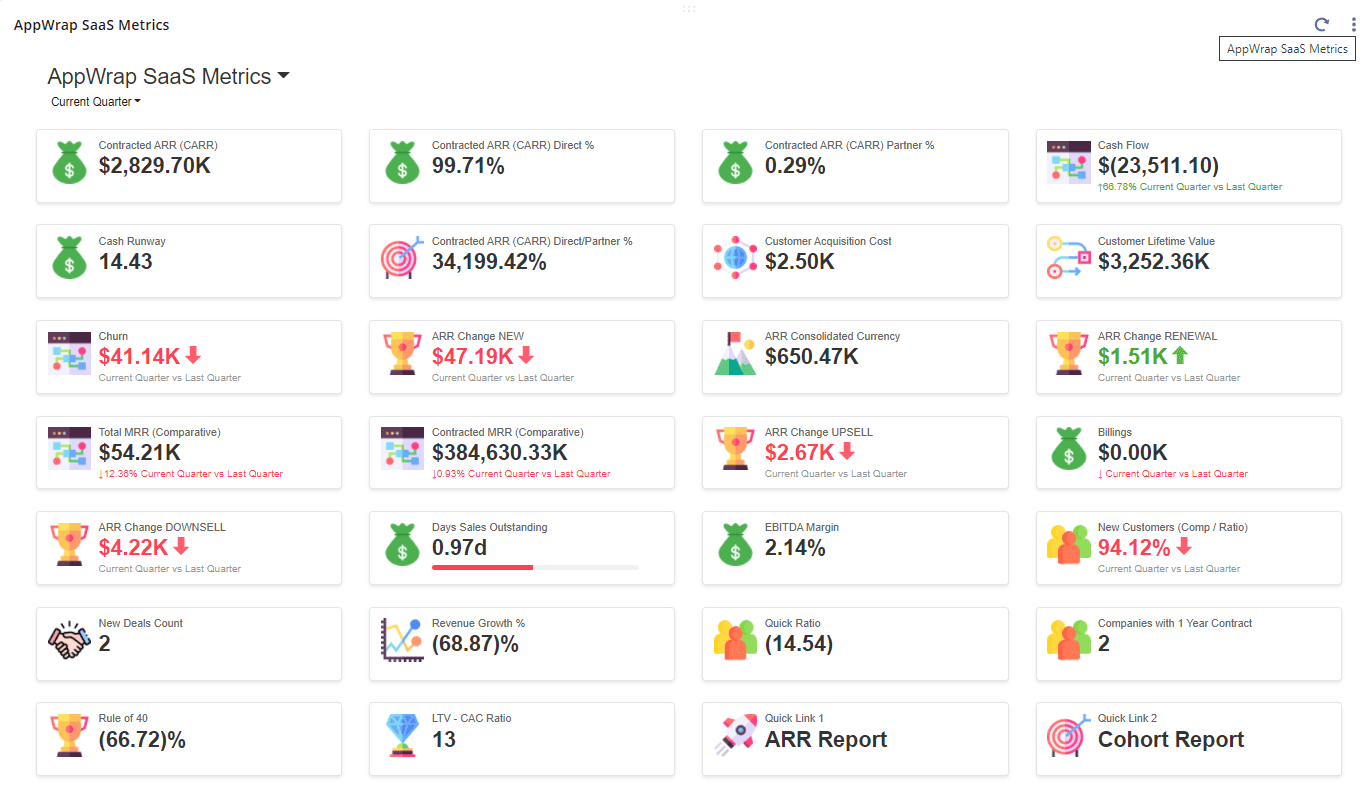
CORE METRICS & REPORTS INCLUDED
- Seeded with critical SaaS Metrics such as CARR, CAC, CLTV, Rule of 40 and Financial Ratios
- ARR/MRR
- ARR Rollforward
- Entitlements (active customers)
- Delayed Renewals
- Attrition (churn)
- Cohort analysis
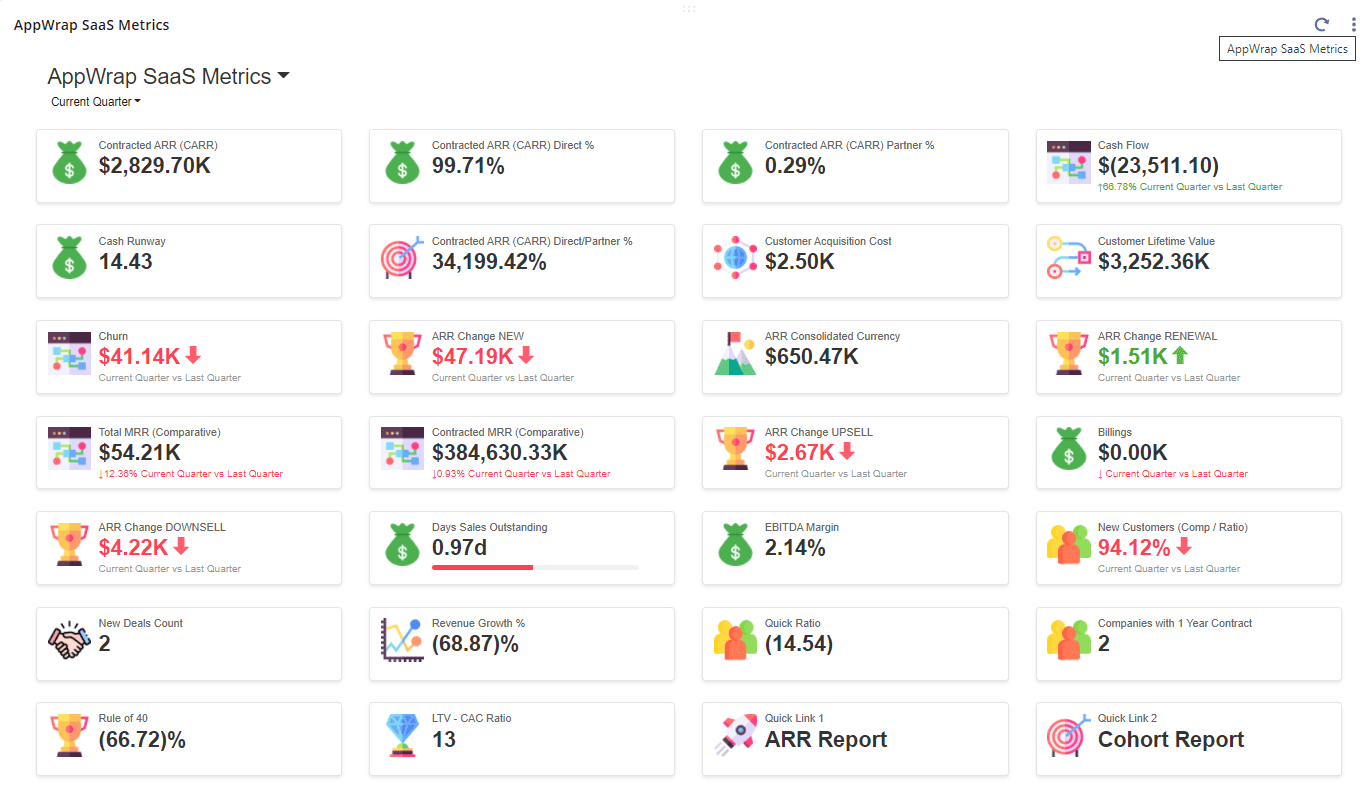
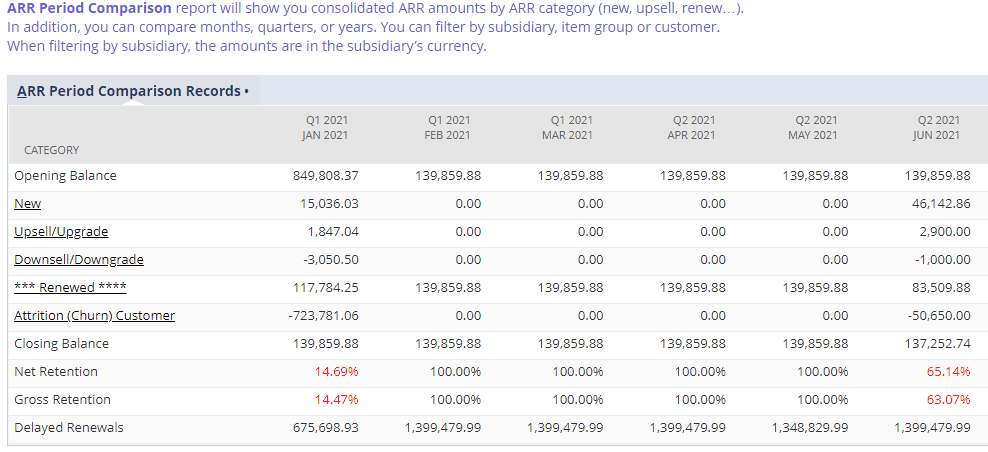
CREATE YOUR OWN REPORTS
- Utilize R3S Metrics to add your self-defined metrics
- Add one or more parameters and combine them into metrics
- Add multiple metrics into a dashboard
CREATE YOUR OWN REPORTS
- Utilize R3S Metrics to add your self-defined metrics
- Add one or more parameters and combine them into metrics
- Add multiple metrics into a dashboard
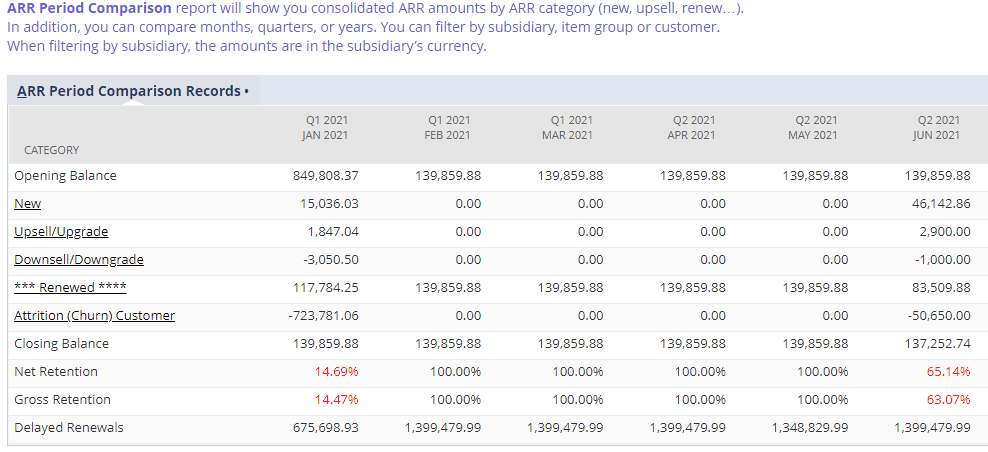
FLEXIBLE SOURCE TRANSACTION
- Full selection control of which items and transactions are considered recurring revenue
- Control how upgrades and downgrades are considered
- Automatically allocate ARR amongst categories such as New, Upsell, Downsell, Renewed, etc.
- Company specific terms allowed such as upsell, upgrade, etc.
- Manage non-renewals and churns
- Control the linkages between transactions
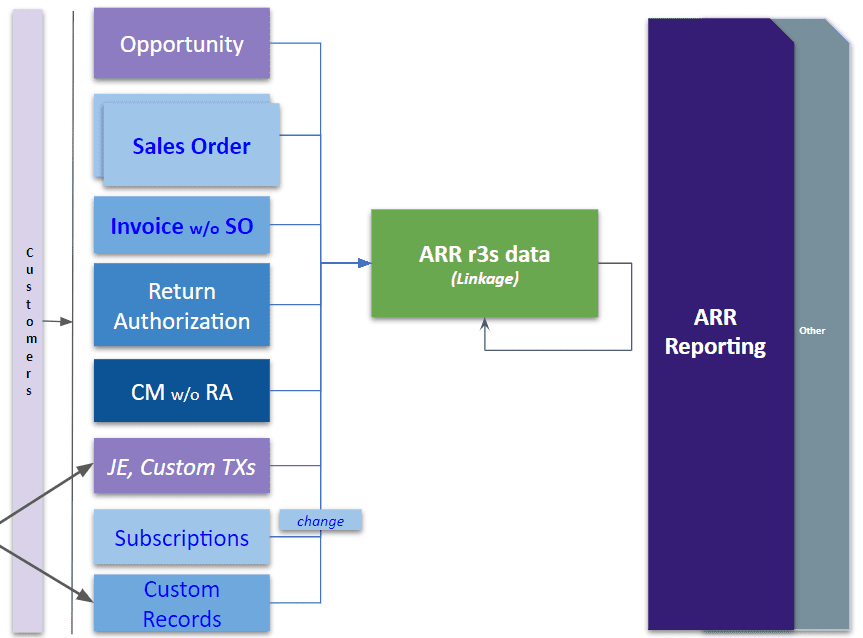
Flexible Source Transaction:
- Full selection control of which items and transactions are considered recurring revenue.
- Control how upgrades and downgrades are considered
- Automatically allocate ARR amongst categories such as New, Upsell, Downsell, Renewed, etc.
- Company specific terms allowed such as upsell, upgrade, etc.
- Manage non-renewals and churns
- Control the linkages between transactions
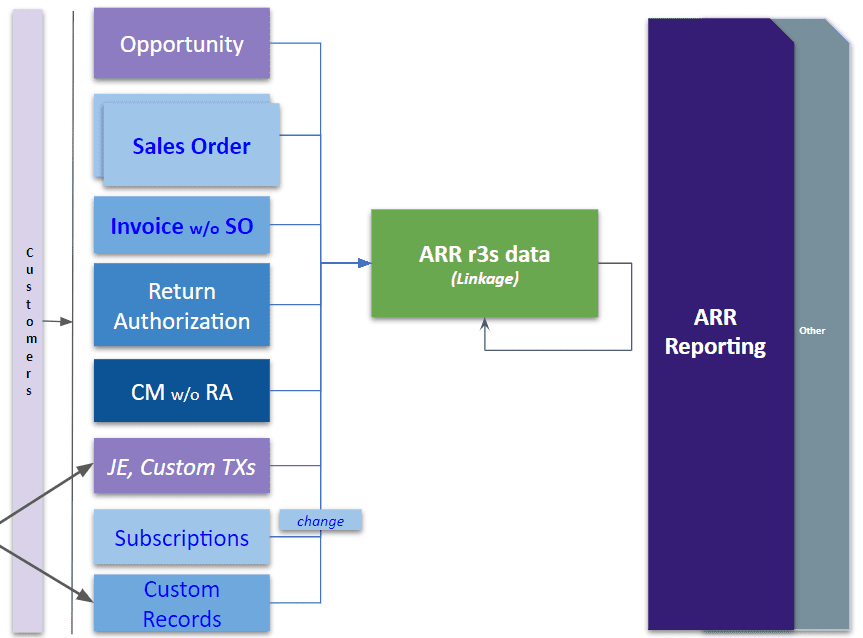

How to scale SaaS the simple way
Using NetSuite and R3S, high-growth SaaS and subscription companies now have a more disciplined approach to managing its reports versus relying on spreadsheet data to be accurate and reliable. And because R3S is built on NetSuite, organizations can also leverage the ERP system’s native functionality and extend its capabilities well beyond managing recurring revenue data.
Built In NetSuite
Expedite your accounting close process in NetSuite with these supplemental tools

MineSweep: Avoid unnecessary work
Exception detection and management
Like a smoke detector, you are alerted when important problems are detected, such as:
C2: Controller’s Companion
A close management tool
A flexible NetSuite application that allows you to customize how you manage your period close process:
NetSuite Bundles
Get a jump start!
Consider installing our pre-built bundles to help you achieve more with NetSuite. Based on our years of experience and supporting dozens of clients, we distilled common requests into reusable solutions. Our bundles apply across all NetSuite domains from A/P, A/R, GL to System Administration.
Here are a few of the most popular bundles our clients use:
Explore bundles by AppWrap
Click each module to view our most popular pre-built solutions
-
Manage Customer Rebates
-
Establish and Manage a Collection Approach
-
Enter Notes/Send Notification
-
Invoice Mass Email
-
Email Approval
-
Create Task from Email
-
Mass Review
-
Mass Edit and Save
-
Mass Transaction Approval
-
Edit Line Fields
-
Mandatory Line Fields
-
Proof of Delivery (POD) and Revenue
-
Email Bills Payment
-
Create Task from Email
-
Contract Revenue Record
-
Proof of Delivery (POD) and Revenue
-
Enter Notes/Send Notification
-
Email Approval
-
Create Task from Email
-
Mass Review
-
Mass Edit and Save
-
Mass Transaction Approval
-
Edit Line Fields
-
Mandatory Line Fields
-
Duplicate Vendor Bill Detection
-
Vendor Bill Payment Hold
-
Vendor Management
-
Create Task from Email
-
Export Chart of Account Full Details
-
Journal Approval Workflow
-
Mass Review
-
Mass Edit and Save
-
Mass Transaction Approval
-
Edit Line Fields
-
Mandatory Line Fields
-
System Journal Auto Approval
-
Journal Type Restriction by I/C Accounts
-
Amortization additional details
-
Create Task from Email
-
Export Chart of Account Full Details
-
System Journal Auto Approval
-
Journal Type Restriction by I/C Accounts
-
Create Task from Email
-
Export Chart of Account Full Details
-
Create Task from Email
-
Enter Notes/Send Notification
-
Create Task from Email
-
Mass Review
-
Mass Edit and Save
-
Mass Transaction Approval
-
Edit Line Fields
-
Mandatory Line Fields
-
Vendor Bill Payment Hold
-
Create Task from Email
-
Export Chart of Account Full Details
-
Scheduled Mass Delete
-
Mass Delete UI
-
Mandatory Line Fields
-
Deleted Record Log
-
Merge and Schedule Search Results via Email
-
Duplicate Vendor Bill Detection
-
Deleted Record Log
-
Amortization additional details
-
Create Task from Email
-
Export Chart of Account Full Details
-
Journal Approval Workflow
-
Mandatory Line Fields
-
Deleted Record Log
-
System Journal Auto Approval
-
Duplicate Vendor Bill Detection
-
Journal Type Restriction by I/C Accounts
-
Amortization additional details
Explore all our bundles:
Click each module to view our most popular pre-built solutions
-
Manage Customer Rebates
-
Establish and Manage a Collection Approach
-
Enter Notes/Send Notification
-
Invoice Mass Email
-
Email Approval
-
Create Task from Email
-
Mass Review
-
Mass Edit and Save
-
Mass Transaction Approval
-
Edit Line Fields
-
Mandatory Line Fields
-
Proof of Delivery (POD) and Revenue
-
Email Bills Payment
-
Create Task from Email
-
Contract Revenue Record
-
Proof of Delivery (POD) and Revenue
-
Enter Notes/Send Notification
-
Email Approval
-
Create Task from Email
-
Mass Review
-
Mass Edit and Save
-
Mass Transaction Approval/p>
-
Edit Line Fields
-
Mandatory Line Fields
-
Duplicate Vendor Bill Detection
-
Vendor Bill Payment Hold
-
Vendor Management
-
Create Task from Email
-
Export Chart of Account Full Details
-
Journal Approval Workflow
-
Mass Review
-
Mass Edit and Save
-
Mass Transaction Approval
-
Edit Line Fields
-
Mandatory Line Fields
-
System Journal Auto Approval
-
Journal Type Restriction by I/C Accounts
-
Amortization additional details
-
Create Task from Email
-
Export Chart of Account Full Details
-
System Journal Auto Approval
-
Journal Type Restriction by I/C Accounts
-
Create Task from Email
-
Export Chart of Account Full Details
-
Create Task from Email
-
Enter Notes/Send Notification
-
Create Task from Email
-
Mass Review
-
Mass Edit and Save
-
Mass Transaction Approval
-
Edit Line Fields
-
Mandatory Line Fields
-
Vendor Bill Payment Hold
-
Create Task from Email
-
Export Chart of Account Full Details
-
Scheduled Mass Delete
-
Mass Delete UI
-
Mandatory Line Fields
-
Deleted Record Log
-
Merge and Schedule Search Results via Email
-
Duplicate Vendor Bill Detection
-
Deleted Record Log
-
Amortization additional details
-
Create Task from Email
-
Export Chart of Account Full Details
-
Journal Approval Workflow
-
Mandatory Line Fields
-
Deleted Record Log
-
System Journal Auto Approval
-
Duplicate Vendor Bill Detection
-
Journal Type Restriction by I/C Accounts
-
Amortization additional details